JBL is a well-known brand in the world of audio equipment, and their speakers are renowned for their high-quality sound and durability. However, even the best speakers can sometimes fall short when it comes to loudness. Whether you’re hosting a party or just want to enjoy your music at maximum volume, knowing how to make your JBL speaker louder can greatly enhance your listening experience.
In this blog post, we will explore various tips and tricks to help you unlock the full potential of your JBL speaker. From boosting bass to customizing sound profiles, we will cover everything you need to know to achieve optimal loudness. So let’s dive in and discover how to make your JBL speaker louder!
Maximizing Loudness: Tips and Tricks
When it comes to making your JBL speaker louder, there are several factors that come into play. Here are some tips and tricks to help you get the most out of your speaker:
1. Adjust the Volume Settings
The first and most obvious step to increasing the loudness of your JBL speaker is to adjust the volume settings. Most JBL speakers have physical buttons or touch controls that allow you to increase or decrease the volume. Make sure to check the user manual for your specific model to learn how to adjust the volume.
Additionally, some JBL speakers also have a “PartyBoost” feature that allows you to connect multiple speakers and control the volume of all of them simultaneously. This can be a great way to amplify the sound and make it louder.
2. Use a High-Quality Audio Source
The quality of the audio source can greatly affect the loudness of your JBL speaker. If you’re streaming music from a low-quality source, the sound may not be as loud and clear as it could be. Make sure to use high-quality audio sources such as lossless files or streaming services that offer high-quality audio, such as Tidal or Spotify Premium.
3. Keep the Speaker Charged
If you’re using a portable JBL speaker, make sure to keep it charged for optimal loudness. When the battery is low, the speaker may not be able to produce its maximum volume. So, if you’re planning on using your speaker for an extended period, make sure to charge it beforehand.
Boosting Bass: Achieving Enhanced Audio Depth

Bass is an essential element of any music, and boosting it can greatly enhance the overall loudness of your JBL speaker. Here are some ways to achieve enhanced bass and make your speaker sound louder:
1. Use the Equalizer Settings
Most JBL speakers come with built-in equalizer settings that allow you to adjust the bass levels. Make sure to experiment with these settings to find the perfect balance for your preferred music genre. For example, if you’re listening to hip-hop or EDM, you may want to increase the bass levels for a more powerful sound.
2. Place the Speaker Near a Wall or Corner
Placing your JBL speaker near a wall or corner can help boost the bass levels. This is because the sound waves bounce off the walls and create a fuller and more robust sound. However, make sure not to place the speaker too close to the wall, as this can cause distortion and affect the overall sound quality.
3. Use a Subwoofer
If you want to take your bass game to the next level, consider investing in a subwoofer. A subwoofer is a specialized speaker designed specifically for producing low-frequency sounds, such as bass. Connecting a subwoofer to your JBL speaker can significantly enhance the bass levels and make your speaker sound louder and more powerful.
Customizing Sound Profiles for Optimal Loudness
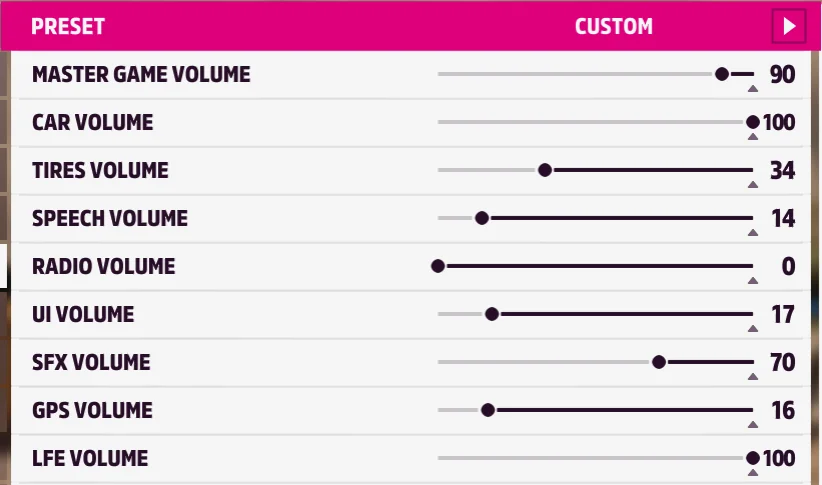
Every person has their own unique preferences when it comes to sound. Some may prefer a more bass-heavy sound, while others may prefer a more balanced audio profile. Luckily, most JBL speakers come with customizable sound profiles that allow you to adjust the sound according to your liking. Here’s how you can customize sound profiles for optimal loudness:
1. Use the JBL Connect App
The JBL Connect app is available for both iOS and Android devices and allows you to control various settings of your JBL speaker, including sound profiles. You can choose from preset sound profiles or create your own custom profile by adjusting the equalizer settings.
2. Experiment with Different Sound Profiles
Most JBL speakers come with multiple sound profiles, such as “Party,” “Bass Boost,” or “Vocal.” Make sure to experiment with these different profiles to find the one that works best for you. For example, if you’re looking for maximum loudness, the “Party” profile may be the most suitable option.
3. Create Your Own Custom Profile
If none of the preset sound profiles work for you, consider creating your own custom profile. This will allow you to fine-tune the sound according to your preferences and achieve optimal loudness.
Enhancing Speaker Placement for Increased Volume
Believe it or not, the placement of your JBL speaker can greatly affect its loudness. Here are some tips for enhancing speaker placement and making your speaker sound louder:
1. Place the Speaker on a Solid Surface
Placing your JBL speaker on a solid surface, such as a table or shelf, can help amplify the sound. This is because the vibrations from the speaker can travel through the surface and create a fuller and more robust sound.
2. Avoid Obstructions
Make sure to place your speaker in an open area without any obstructions. If there are objects blocking the sound waves, the sound may not be as loud and clear as it could be. So, make sure to keep the area around your speaker free from any obstacles.
3. Consider Using a Stand or Mount
If you’re looking for maximum loudness, consider using a stand or mount to elevate your JBL speaker. This will help project the sound waves at a higher level, making them travel further and creating a louder sound.
Leveraging Digital Equalizers for Loudness Control
Digital equalizers are powerful tools that allow you to adjust the frequency levels of your audio. Here’s how you can use digital equalizers to control the loudness of your JBL speaker:
1. Use Built-in Equalizer Settings
As mentioned earlier, most JBL speakers come with built-in equalizer settings that allow you to adjust the bass, treble, and other frequency levels. Make sure to experiment with these settings to find the perfect balance for optimal loudness.
2. Download Third-Party Equalizer Apps
If your JBL speaker doesn’t have built-in equalizer settings, you can download third-party equalizer apps on your smartphone or computer. These apps offer more advanced features and allow you to fine-tune the sound according to your preferences.
3. Connect an External Equalizer
For those who are serious about achieving maximum loudness, connecting an external equalizer can be a game-changer. An external equalizer is a separate device that allows you to adjust the frequency levels of your audio in real-time. This can greatly enhance the loudness and overall sound quality of your JBL speaker.
Exploring External Amplification Options
Another way to make your JBL speaker louder is by exploring external amplification options. Here are some options to consider:
1. Use a Power Bank
If you’re using a portable JBL speaker, you can connect it to a power bank to increase its loudness. This is because a power bank can provide more power to the speaker, allowing it to produce a louder sound.
2. Connect to a Receiver or Amplifier
If you have a home theater setup, you can connect your JBL speaker to a receiver or amplifier to boost its loudness. This will allow you to control the volume and other settings of your speaker through the receiver or amplifier, giving you more control over the sound.
3. Utilize a Bluetooth Transmitter
A Bluetooth transmitter is a device that allows you to connect your JBL speaker to other audio sources wirelessly. This can be a great way to amplify the sound and make your speaker louder, especially if you’re using it in a large room or outdoor setting.
Utilizing Sound Reflectors for Wider Coverage
Sound reflectors are devices that help redirect sound waves in a specific direction. Here’s how you can use sound reflectors to make your JBL speaker sound louder:
1. Use a DIY Reflector
You can easily create a DIY sound reflector by using everyday objects such as cardboard or aluminum foil. Simply place the reflector behind your JBL speaker, and it will help project the sound waves in a specific direction, making them travel further and creating a louder sound.
2. Invest in a Professional Reflector
For those who want a more professional solution, there are various sound reflectors available on the market specifically designed for speakers. These reflectors come in different shapes and sizes and can greatly enhance the coverage and loudness of your JBL speaker.
Troubleshooting Low Volume: Identifying and Resolving Issues
If your JBL speaker is not producing enough volume, there may be an underlying issue that needs to be addressed. Here are some common problems that can cause low volume and how to resolve them:
1. Check the Volume Settings
The first thing you should do if your JBL speaker is not loud enough is to check the volume settings. Make sure that the volume is turned up and that the speaker is not on mute.
2. Clean the Speaker
Dirt, dust, and debris can build up on the speaker’s surface and affect its sound quality. Make sure to clean your JBL speaker regularly to ensure optimal performance.
3. Update the Firmware
If your JBL speaker has a firmware update available, make sure to install it. This can help resolve any software-related issues that may be affecting the loudness of your speaker.
Optimizing Music Sources for Maximum Loudness
As mentioned earlier, the quality of the audio source can greatly affect the loudness of your JBL speaker. Here are some tips for optimizing music sources for maximum loudness:
1. Use High-Quality Audio Files
If you’re playing music from your own collection, make sure to use high-quality audio files such as FLAC or WAV. These formats offer better sound quality compared to compressed formats like MP3.
2. Stream from High-Quality Sources
If you’re streaming music, make sure to use high-quality sources such as Tidal or Spotify Premium. These services offer higher bitrates and better sound quality compared to their free counterparts.
3. Adjust Streaming Quality Settings
Most streaming services allow you to adjust the streaming quality settings. Make sure to set it to the highest possible quality for optimal loudness.
Conclusion
In conclusion, there are various ways to make your JBL speaker louder and enhance your listening experience. From adjusting volume settings to using external amplification options, these tips and tricks can help you unlock the full potential of your JBL speaker. Remember to experiment with different settings and find what works best for you. With these tips in mind, you can enjoy your music at maximum volume and take your listening experience to the next level.
Read more blogs at Business time daily

